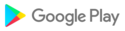The Identity Enterprise mobile app is an all-encompassing, digital resource for your employees that allows them to unlock doors within your workspace, as well as securely connect to WiFi or a corporate VPN with a single tap.
UID Door Access
Unlock connected doors by tapping the app’s Door icon, shaking your mobile device, or tapping it against the door’s credential reader. Designated doorkeepers can also interact with visitors via a UA Pro reader and grant access remotely.
One-Click WiFi & One-Click VPN
Connect to your company’s WiFi or VPN with a single tap. Get the network access you need instantly without having to constantly re-enter your username and password.
Remote Call & Remote View
Accept visitor calls from Access readers and unlock connected doors remotely.
- Improved the app performance.
Bugfixes
- Fixed issues with remote unlock.
- Fixed issues with the interface for registering NFC cards.
Improvements
- Added support for activating the emergency mode on the Doors page.
- Added the My Directory and All tabs to the Directory page.
- Added prompts about workspace expiration and suspension.
Bugfixes
- Fixed the issue where certain Samsung phones were unable to load the video for the doorbell call and remote live view.
- Fixed the issue where the IoT devices list was not divided by pages.
- Fixed the issue where app initialization for Google Pixel 8 crashed.
- Fixed WiFi and VPN display issues.
- Fixed the issue related to door access system logs.
- Fixed the issue where the Remote Unlock button was invisible when no readers connected to the UA Hub.
- Add expired time to the password page of WiFi and VPN.
- Add Camera type to configure the IoT WiFi Device.
- Bug fixes
- Notification subscription management
- Bug fixes
UI mobile app for Android
Optimize the display of VPN and WiFi passwords.
Add “Recent Time Off” to User details in Directory (Only allow higher-level admins to view lower-level admin).
- Support transferring ticket by Role/Group.
- Optimize sorting the VPN and Site list by A to Z.
- Bugs fixed and performance improvements
Bug fixes
-Fix the interface is not refreshed after reset Wi-Fi password issue
-Adjust Security entrance (Profile > Security)
-Optimize UID WiFi status
Bugs fixed and performance improvements